My favorite Slideshow "program" was Slide.com, so imagine my surprise when I navigated to Slide.com yesterday to create a slideshow of my Mother's Day Spa and discovered that they are CLOSED! OH NOOOOOOO!!!!
I navigated back to Google and be-grudgingly uploading my pics to Picasa Web. However, after uploading all my pics, I found no way to create a slideshow.
BUT...I did a little research and found the answer! Here's the tutorial text from the Google.com website.
You can embed a Flash slideshow of any web album. It'll be automatically updated when you make changes to your album. Follow these steps to embed a slideshow:
1. On the My Photos page, click your album.
2. Click Link to this album on the right-hand side.
3. Click Embed Slideshow.
4. Choose your slideshow settings, such as image size, captions, and autoplay.
5. Once you've chosen your settings, copy the resulting HTML code (Ctrl-C).
6. Paste the HTML in the source code for your site (Ctrl-V).
**Make sure the album is public or you won't see the above options.
Check out my slideshow from my class website at Johnson's Class
Do you have a favorite slideshow creation program that's easy to use and FREE? Post it in the comments below...
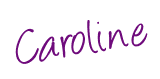







No comments:
Post a Comment